In our digital age, smartphones have become indispensable, serving as communication devices, entertainment hubs, and work tools. However, as much as we rely on them, one common frustration remains: battery drain. Whether you’re asking, “why is my battery draining so fast?” or “why is my phone dying so fast?”, understanding the causes of battery drain and how to prevent it can significantly enhance your mobile experience. In this comprehensive guide, we will explore the causes of mobile phone battery drain, address common questions like “do widgets on phone drain battery?” and “why are Samsung phones so bad on battery life?”, and provide actionable mobile phone solutions and preventive measures.
Why Is My Battery Draining So Fast? Common Causes
If you find yourself frequently asking, “why is my battery draining so fast?”, you are not alone. Several factors contribute to battery drain, ranging from hardware issues to software settings.
Screen Brightness and Usage:
One of the most significant contributors to battery drain is screen brightness. Keeping your screen at maximum brightness or using your phone for extended periods can quickly deplete your battery. High-resolution displays, particularly on modern smartphones, require more power, making your mobile phone battery drain faster.
Background Apps and Processes
Many apps continue to run in the background even when you’re not actively using them. These background processes can consume a considerable amount of battery power. Social media apps, messaging services, and location-based apps are notorious for draining batteries without users’ knowledge.
Connectivity Features
Features like Wi-Fi, Bluetooth, and GPS are essential for smartphone functionality, but they can also be significant battery drainers. Keeping these features on continuously, especially when they are not in use, can lead to rapid battery depletion.
Software Updates and Bugs
Sometimes, a software update can introduce bugs that cause excessive mobile phone battery drain. If you’ve recently updated your phone and noticed your battery is draining faster than usual, the update could be the culprit. In some cases, outdated software may also cause issues, making it essential to keep your phone updated with the latest patches.
Battery Health and Age
Over time, smartphone batteries naturally degrade. If your phone is a few years old, the battery may not hold a charge as well as it used to, leading to faster drain. This degradation is inevitable, but understanding it can help you manage expectations and consider a battery replacement if necessary.
Widgets and Live Wallpapers
Many users wonder, “do widgets on phones drain the battery?” The answer is yes. Widgets and live wallpapers, while visually appealing and convenient, can consume a significant amount of battery power. These features constantly update and refresh, requiring ongoing processing power, which in turn drains the battery.
Environmental Factors
Extreme temperatures, particularly cold weather, can affect battery performance. Batteries are sensitive to temperature changes, and exposure to very hot or very cold environments can cause them to drain faster or even shut down temporarily.
Power-Hungry Apps
Certain apps are more power-hungry than others. Games with high graphics, streaming services, and apps that require continuous data usage can significantly impact battery life. Monitoring which apps consume the most battery can help you manage and reduce drain.
Addressing Specific Device Issues: Samsung and iPhone
Different smartphone models may experience mobile phone battery drain for unique reasons. Let’s explore some common questions related to Samsung and iPhone devices.
Why Are Samsung Phones So Bad on Battery Life?
Many Samsung users often ask, “why are Samsung phones so bad on battery life?” While Samsung phones are known for their powerful hardware and vibrant displays, these features can also contribute to faster mobile phone battery drain. The high-resolution Super AMOLED screens, combined with features like Always-On Display and Samsung’s heavy custom UI, can consume more power. Additionally, pre-installed apps and Samsung’s background services may also be culprits. However, proper battery management, such as adjusting display settings and disabling unnecessary features, can help mitigate these issues.
Why Is My Galaxy Draining So Fast?
If you’ve been wondering, “why is my Galaxy draining so fast?”, there could be several factors at play. One common cause is the frequent use of power-intensive features like Samsung Pay, Edge Panels, or biometric security. Additionally, Samsung’s software updates sometimes introduce bugs that cause mobile phone battery drain. Disabling unnecessary features, keeping your software updated, and monitoring app usage can help extend your Galaxy device’s battery life.
Why Is My iPhone Draining So Fast?
iPhone users frequently encounter battery drain issues as well, often asking, “why is my iPhone draining so fast?” or “why is my iPhone battery draining fast?” One common cause is the iOS operating system’s background activities, such as automatic updates, background app refresh, and location services. Additionally, features like Siri, widgets, and dynamic wallpapers can consume more power than you might realize. If your iPhone battery is draining fast, consider adjusting these settings and performing regular maintenance.
How to Check and Improve Battery Performance
Understanding the causes of mobile phone battery drain is only part of the solution. To truly address the issue, you need to actively monitor and improve your phone’s battery performance. Here’s how.
Battery Usage Stats
Most smartphones provide a detailed breakdown of battery usage in the settings menu. By checking this section, you can identify which apps or features are consuming the most power. This information is crucial for making informed decisions about which apps to limit or uninstall.
Reduce Screen Brightness
As mentioned earlier, screen brightness is a major mobile phone battery drain. Reducing your screen brightness or enabling adaptive brightness can help conserve power. Additionally, using dark mode, particularly on OLED displays, can save battery life by reducing the amount of power needed to light up the screen.
Manage Connectivity Features
Turning off Wi-Fi, Bluetooth, and GPS when not in use can significantly reduce mobile phone battery drain. Many phones also have a “Low Power Mode” or “Battery Saver” feature that automatically limits background processes and connectivity features when your battery is low.
Update Apps and Software
Keeping your apps and operating system up to date is essential for battery optimization. Developers often release updates that include bug fixes and performance improvements that can reduce battery consumption. However, if you notice battery issues after an update, it might be worth checking online forums or support pages to see if others are experiencing the same problem.
Limit Background App Activity
Reducing the number of apps that run in the background can help conserve battery life. On iPhones, you can do this by disabling “Background App Refresh” for apps that don’t need to update constantly. On Android, you can limit background processes through the developer options or by using third-party apps designed to optimize battery performance.
Optimize Widgets and Live Wallpapers
If you’re using multiple widgets or live wallpapers, consider removing some of them to save battery life. While these features are convenient and visually appealing, they can drain your battery over time. Stick to essential widgets and consider using static wallpapers instead.
Monitor and Manage Apps
Certain apps are notorious for draining battery life. Social media apps, streaming services, and games are common culprits. Regularly monitor which apps are consuming the most power and consider limiting your usage or finding alternative apps that are more battery-friendly.
Battery Health Check
For older devices, checking the battery’s health is crucial. Both Android and iOS devices have built-in tools to check battery health. On iPhones, you can find this information under “Battery Health” in the settings. If your battery’s maximum capacity is significantly reduced, it might be time to consider a battery replacement.
Solutions to Extend Battery Life
If you’re tired of asking, “why is my battery draining so fast?” There are several proactive steps you can take to extend your phone’s battery life. Don’t over charge your phone because it may cause of mobile phone overheating.
Enable Battery Saver Mode
Most smartphones come with a built-in “Battery Saver” or “Low Power Mode” that limits background activities, reduces screen brightness, and minimizes connectivity features. Enabling this mode can help you get more usage time out of your battery when it’s running low.
Use Airplane Mode
If you’re in an area with poor reception, your phone will use more power trying to connect to a network. In such cases, switching to Airplane Mode can save battery life by disabling all wireless communications. Just remember to turn it off when you need to use your phone again.
Disable Unnecessary Notifications
Push notifications require your phone to wake up and light the screen, which consumes battery power. Disabling notifications for non-essential apps can help conserve battery life. You can do this in the settings menu under “Notifications.”
Avoid Extreme Temperatures
As mentioned earlier, extreme temperatures can affect battery performance. Avoid leaving your phone in direct sunlight or in a cold car for extended periods. If you must use your phone in such conditions, try to keep it as cool or warm as possible.
Charge Smartly
Mobile phone Charging issues can also impact battery life. Avoid letting your mobile phone battery drain completely before charging it, as this can wear out the battery faster. Similarly, avoid overcharging your phone, especially overnight. Instead, try to keep your battery level between 20% and 80% for optimal performance.
Use Power Banks and Battery Cases
If you’re constantly on the go and can’t always charge your phone, consider investing in a power bank or battery case. These portable chargers can provide an extra boost of power when you need it most, ensuring that your phone stays charged throughout the day.
Conclusion
In conclusion, understanding the causes of mobile phone battery drain and implementing effective solutions is essential for maintaining your device’s longevity and performance. Whether you’re dealing with excessive screen brightness, background apps, or outdated software, knowing how to manage these factors can significantly extend your battery life. By regularly checking your battery’s health, optimizing settings, and adopting preventive measures, you can minimize the frustration of a quickly draining battery. Whether you own a Samsung Galaxy, iPhone, or any other smartphone, these strategies will help ensure your device stays powered and functional throughout the day.




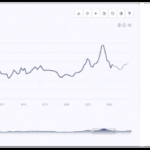
hgh kaufen schweiz
References:
https://www.guiafacillagos.com.br
hgh benefits bodybuilding
References:
hgh testosterone cycle; topspots.cloud,