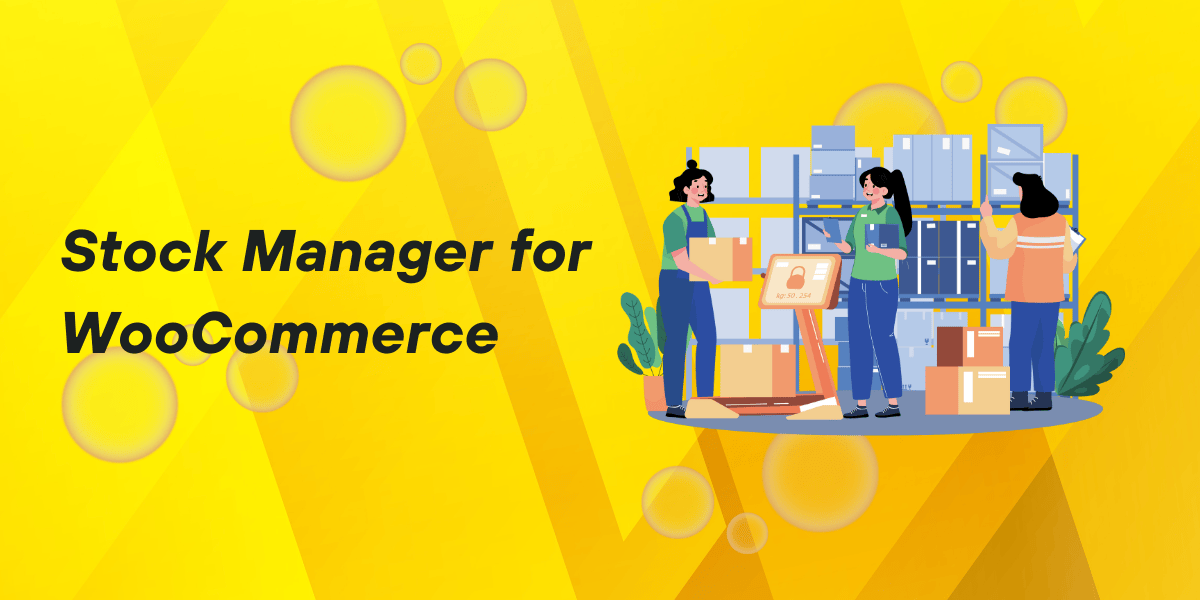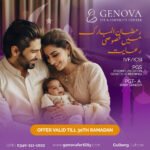Managing your inventory efficiently is key to running a smooth online store, and WooCommerce Stock Manager is designed to make that task easier. This plugin allows you to streamline stock updates, manage product variations, and get real-time stock status—all from a single dashboard. For any WooCommerce store, the right stock management system can make or break your success.
What is WooCommerce Stock Manager?
WooCommerce Stock Manager is a tool that integrates with WooCommerce, allowing store owners to manage their stock from one convenient location. Instead of manually checking and updating stock levels for each product, you can now handle everything with just a few clicks. It also provides detailed stock reports, letting you keep track of low-stock products and avoid any sales interruptions.
Case Study: Blooming Blooms
Meet Blooming Blooms, a fictional online flower shop that was experiencing issues with overstocking and understocking. Before using WooCommerce Stock Manager, they often had problems managing their perishable inventory. With this plugin, they were able to keep their stock in check, leading to a 25% reduction in waste and a 15% increase in sales. By simply managing stock better, they improved efficiency and customer satisfaction.
Key Features
1. Bulk Stock Editing
With Stock Manager Plugin, updating multiple products at once is a breeze. Whether you’ve just received a new shipment or need to adjust stock levels for a seasonal sale, bulk editing allows you to make changes quickly and easily.
2. Product Variations
Managing products with different sizes, colors, or other variations can be tough. The plugin allows you to manage stock for each variation, ensuring you don’t run into inventory issues when dealing with multi-variation products.
3. Low Stock Alerts
Never let your best-selling items go out of stock. Stock Manager Plugin lets you set up low-stock notifications so that you know when it’s time to reorder. This feature is especially useful for busy store owners who can’t afford to monitor inventory 24/7.
Case Study: HandyTools
HandyTools, an online store selling specialized hardware, often struggled with balancing stock between their popular and niche items. By setting up low-stock alerts through Stock Manager Plugin, they ensured they always had enough inventory of their best sellers. This change led to a significant drop in out-of-stock situations, boosting customer satisfaction by 20%.
How Stock Manager Plugin Simplifies Operations
Let’s walk through some practical ways to use this tool in your business.
1. Centralized Dashboard
Everything is in one place! Whether you’re managing a small shop or a store with hundreds of products, WooCommerce Stock Manager’s centralized dashboard makes it easy to view and adjust stock for all items.
2. CSV Import/Export for Bulk Changes
If you’re managing inventory across multiple platforms or need to update stock levels in bulk, WooCommerce Stock Manager lets you import or export data via CSV. This feature is incredibly useful if you want to synchronize inventory with physical locations or other online marketplaces.
3. Efficient Order Fulfillment
Since WooCommerce Stock Manager ensures that stock levels are always accurate, order fulfillment becomes easier. No more overselling or disappointing customers with backorders. Real-time stock management ensures you’re selling what you actually have available.
Case Study: GreenWave Tech
GreenWave Tech, an electronics store, used WooCommerce Stock Manager to streamline their order fulfillment. By syncing their WooCommerce stock with their physical store’s inventory, they eliminated the confusion of double-selling items, leading to a more efficient fulfillment process. This adjustment helped reduce customer complaints by 30%.
Benefits of WooCommerce Stock Manager
1. Improved Efficiency
Automating tasks like stock updates and low-stock alerts frees up your time. You can focus on growing your business instead of worrying about manual inventory updates.
2. Accurate Inventory Records
The ability to track real-time stock updates reduces human error and improves accuracy in your inventory records. This means fewer stock discrepancies and a more reliable store for your customers.
3. Increased Customer Satisfaction
An efficiently managed stock ensures your customers can purchase items when they need them. When you don’t run out of stock or oversell, you’ll see happier customers and fewer refund requests.
Setting Up WooCommerce Stock Manager
Installing and setting up WooCommerce Stock Manager is straightforward:
- Install the Plugin: In your WordPress dashboard, go to Plugins > Add New, and search for “WooCommerce Stock Manager.”
- Activate the Plugin: Once installed, activate it, and you’ll find it under WooCommerce > Stock Manager.
- Configure the Settings: From the Stock Manager dashboard, you can configure options like bulk editing, CSV imports, and low-stock alerts.
Case Study: Elegant Attire
Elegant Attire, an online clothing retailer, was able to set up WooCommerce Stock Manager within minutes. By enabling low-stock notifications and bulk editing options, they quickly gained better control of their inventory. The result? A 15% increase in sales and a 10% reduction in inventory management time.
WooCommerce Stock Manager: A Game-Changer for Growing Stores
WooCommerce Stock Manager is a powerful plugin that can make a real difference to the way you run your store. Whether you’re a small business or a larger operation, effective inventory management is crucial for customer satisfaction and operational efficiency. By using this tool, you can ensure your store runs smoothly, your customers are happy, and your stock is always up-to-date.
Conclusion
In a competitive eCommerce landscape, having control over your inventory is critical. With WooCommerce Stock Manager, you can handle stock more efficiently, ensuring your store never runs out of best-sellers and keeping your customers satisfied. It’s time to take control of your inventory and streamline your store’s operations with this indispensable tool.
Related Article: