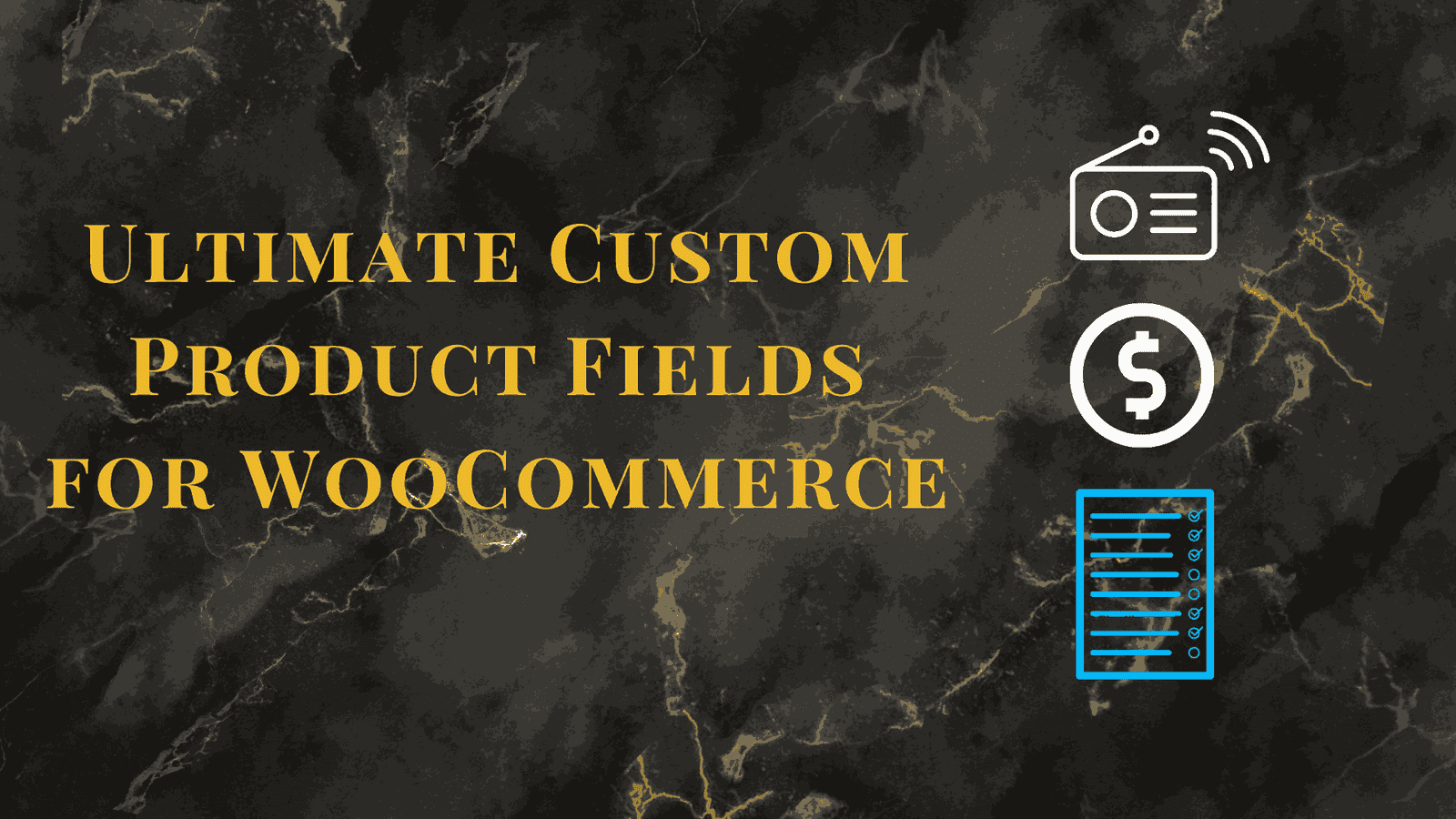Adding personalized product options in your WooCommerce store can be a game-changer. WooCommerce custom product addons allow store owners to offer unique customization options, making shopping more engaging for customers. With the ability to add fields like text input, checkboxes, dropdowns, and more, your store can cater to personalized requests that customers love. Whether it’s engraving a name on a gift item or selecting specific features, custom addons provide flexibility and boost sales.
Why WooCommerce Custom Product Addons Matter
Custom product addons create a tailored shopping experience, offering something that generic eCommerce setups can’t. By integrating this feature, you allow customers to select additional services or customize products based on their preferences. This not only builds customer satisfaction but also helps you increase your average order value.
Case Study: Style It Co.
Style It Co., a fictional fashion brand, integrated woocommerce custom product addons to allow customers to personalize clothing. Options like fabric choices, custom sizes, and monogramming became available. As a result, their sales grew by 30% within six months, with customers opting for premium customizations on almost every product. This made shopping fun for customers and boosted the brand’s image as one offering personalization and uniqueness.
Key Features of WooCommerce Custom Product Addons
- Text and Image Customization Let customers engrave text or upload an image for personalized gifts or items. Whether it’s a personalized mug or custom t-shirts, this addon can make your product offerings versatile and appealing.
- Conditional Logic This feature lets you display or hide specific customization fields based on the customer’s previous selections. For instance, if a customer selects ‘gift wrap,’ you could then show additional options like ribbon color or custom messages.
- File Uploads Perfect for printing services or design-focused stores, file uploads allow customers to provide images, logos, or custom designs that will be used on the final product.
- Pricing Adjustments Store owners can set additional charges for certain customizations, giving flexibility in pricing. For example, adding custom embroidery to a jacket could increase its cost by a set amount.
How to Set Up WooCommerce Custom Product Addons
Step 1: Choose the Right Plugin There are various WooCommerce plugins available to add custom product options. Plugins like WooCommerce Product Add-Ons Ultimate or YITH WooCommerce Add-Ons are popular choices.
Step 2: Customize Your Product Pages Once you’ve selected a plugin, start by adding the appropriate fields (like checkboxes or text inputs) to your products. You can also add pricing conditions depending on the type of customization.
Step 3: Test for User Experience Always test the customization process to ensure it’s smooth for the user. If it’s too complicated, customers may abandon their cart, so keep it simple and user-friendly.
How to Maximize the Potential of Product Addons
1. Promote Customization Options
Your customers need to know that personalization is available. Highlight these options prominently on product pages, using banners or icons that emphasize ‘Customizable.’
2. Upsell with Addons
Offering product addons is a great way to increase average order value. Let’s say you sell mobile phone cases — offer personalized engraving or an upgraded material option as an addon. These small upsells can significantly impact your revenue.
3. Leverage Social Media
Encourage customers to share their custom products on social media. This can be a huge boost to your brand’s visibility. Add a hashtag or a social sharing option at checkout to make it easy for customers to spread the word.
Improving Your Customer’s Shopping Experience
Custom product addons can vastly improve the shopping experience, but how you present them matters. Here are some tips:
1. Show Visual Previews
Where possible, show customers a preview of their customization. For example, if they add text to a product, let them see how it will look on the final item. This adds reassurance and reduces the chances of customers being dissatisfied with the final product.
2. Keep It Simple
While offering custom options is great, too many choices can overwhelm your customers. Stick to a few meaningful options that make sense for your products, and use conditional logic to hide fields that aren’t relevant based on previous choices.
Conclusion: Personalization Drives Engagement
In the ever-competitive world of eCommerce, offering WooCommerce custom product addons gives your store a powerful edge. Whether you’re selling personalized gifts, custom clothing, or unique designs, product addons allow you to meet customer expectations and enhance their shopping experience. Plus, it can drive higher average order values and increase customer retention.
If you haven’t yet explored product customization, now’s the time to consider how it could transform your business. Start small, monitor customer feedback, and watch your sales rise as people choose personalized products tailored to their tastes.
Related Article: