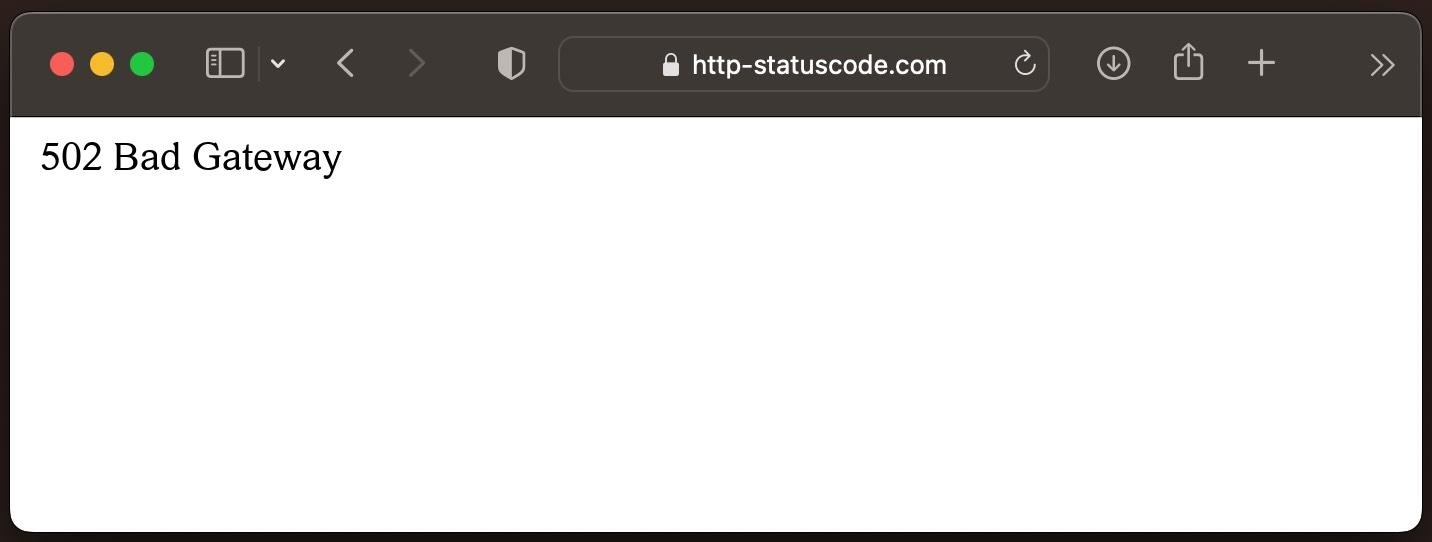Sometimes accessing a website is quite simple. However, there are certain situations when people are not able to access a website as they encounter the error ‘502 bad gateway’ on their devices. This is one of the most common errors faced by people. When they are trying to launch a website it can be quite frustrating when you see the error.
Suppose you wanted to stream something, and you opened a site but what you requested couldn’t be processed. So now the error has been triggered, and you can see that on your screen.
But this is not a serious problem, you do not have to get worried. This happens when the gateway is busy. Your internet connection and everything is just fine. It’s a common issue and the rest should be working fine.
We understand the helplessness that you feel in a situation like this, which is why we are going to explore the reasons behind the error. And the methods that can be used by people when they want to access the website that they want. This article is going to make sure that you are thoroughly equipped with all the information that you need to resolve the error in the future.
What is the Meaning of 502 Bad Gateway?
502 bad gateway refers to the HTTP error code which represents the communication error between two servers. In simple language, the error occurs when your server is not able to establish a connection with the server of the website that you are trying to establish. It is important to understand that the 502 bad gateway error does not mean that there is something faulty with your internet connection or your device.
What are the Main Reasons Why you Face the 502 Bad Gateway Error?
Before we tell you about the solutions that you can use to resolve the issue, it is very important for people to know about the main causes behind the issue. Take a look at the main causes why you encounter the issue on your device.
- If the website you are trying to access is observing server overload then, you will not be able to access it.
- Sometimes, the issue arises because of the website as it is possible that the website is facing backend configuration troubles.
- Although we have mention that your internet connection is not the reason behind the issue. It is possible that there is a loose cable wire or your router has been misconfigure.
- It is also possible that you are facing the error if the website is not able to bypass the firewall or antivirus you have installed on your device.
Also, read this – Goldengatemax.Shop: Get Best Exclusive Deals
Simple and Effective Ways to Resolve the 502 Bad Gateway Error
As mentioned earlier, it can be very frustrating to deal with the issue and this is why there are certain methods that you can try to ensure that you can launch and use any website that you want.
Load the Website Again
The simplest method that can be used by people is to reload the website. It is possible that the website is experiencing too much traffic and this can cause temporary glitches this issue can easily be resolved by reloading the website.
Double-Check the URL
Typos are very common and you might face the error if there is a typo in the website address that you have addressed. Make sure that you have entered the correct URL of the website that you want to access and use.
With the help of these solutions, people can easily resolve the issue on their devices.
- Refresh the Web Page: You can do the simplest thing, and in 80% of cases this solves the issue. Just refresh the Web Page and it should start working.
- Restart Your Device: Something we all do when we are facing any problem.
- Check Site Status: You should check if the site is under maintenance or down. If this is the case, wait for a bit and try again.
- Clear Your Browser: Don’t entirely clear your browser, just clear all the cookies and cache.
- Use A Different Browser: Use another browser suppose you were using Chrome now use Firefox.
- Security: Sometimes your firewall or any other security system like CDN might be blocking the site. So disable it or allow the permission.
- Contact Hosting Server: If nothing is working, just contact the hosting server of the site and see what’s the problem. Many sites provide 24/7 customer support via chat. Ask questions there and find out how long it will take the site to work again.
You should follow these steps and one of them will eventually fix the issue. Your last resort is going to be contacting the site. Because if nothing works from your end then the problem is on their side. Learn more from the site named radarro.com.