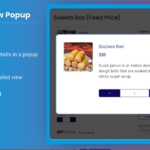Orbi RBR50 is a router device offered by Netgear, a trusted brand across the globe. You can connect the orbi router device to your modem or gateway to enhance the performance of your network. Orbi RBR50 Setup is a quick & easy process that you can follow even if you don’t have technical expertise. You can easily access the settings of your network through orbi router login on the web or through orbi app. Also you can set up your device using web interface as well as via app. Don’t know how to move ahead? No worries, just check out the information furnished on this page till the last of the article.
Orbi RBR50 Overview
Prior to diving into how you can add orbi RBR50 device in your network, you need to understand the device. Understanding the device will help you out during the Orbi RBR50 Setup. It is a tri band router device that provides internet speed up to 400 Mbps via 2.4 GHz frequency, 866 Mbps through 5 GHz front haul and 1733 Mbps through 5 GHz back haul. With the setup of an orbi RBR50 router in your home or office you can enjoy high speed internet up to 2,000 square feet with strong WiFi signals. The device has 4 GB flash memory along with 512 MB RAM. It is equipped with six powerful antennas to transmit signals across your space. RBR50 router comes with advanced MU-MIMO technology along with 1 USB, 1 WAN and 3 LAN ports.
How to Perform Orbi RBR50 Setup?
You need to perform Orbi RBR50 Setup by using a web interface or orbi app. Step by step guide is given underneath. Before setting up the device you need to install it first. To install the device you need to look for a place to keep the device. Keep it closer to the host network device, so that the setup process can be completed without any trouble.
- Use an ethernet cable to connect the router device with the modem device.
- Thereafter connect the power adapter in your orbi RBR50 router device and plug-in the power adapter plug in the power outlet.
- Turn on the power supply and check the orbi’s ring light to turn white.
- Connect the device to the orbi router’s network via WiFi or using ethernet cable.
Once the orbi device turns on you can choose any of the given methods to move ahead with the router setup.
Netgear Orbi App
- You need to download the netgear orbi app on your mobile device.
- The app is available on the google play store and on the app store as well. You can also scan the QR code on your user manual guide to download the app.
- Click on install option and let the device installation complete.
- Thereafter start the app and follow the on screen guide.
- Use the default information to get access and move ahead.
- Choose the setup router device and follow the on screen guide to complete the Orbi RBR50 Setup.
Orbi Web Interface
By using the web you can set up your orbi device through two methods. First method is via the setup wizard and the other one is manual setup. Move ahead with manual setup only if you have technical knowledge. Steps involved in both the methods are as under:
Using Setup Wizard
- You can open an updated web browser to browse orbilogin.com portal.
- As the window opens, the orbi router login page will open on the screen.
- You need to login to the portal by using default admin details.
- In the username field you need to use admin and in the password field you need to use password.
- Thereafter you have to click on login option and dashboard will open
- Now rush to the advanced option and thereafter choose setup wizard.
- The Wizard page will open on the screen and guide you further.
- Follow the guide to complete your Orbi router setup and test your network.
Manual Setup
- Firstly you have to open an updated web browser to browse the orbilogin.com web portal.
- The orbi router login page will open on the screen where you need to login by using default admin details.
- In the username field you need to enter admin whereas in the password field you need to enter password.
- Afterwards, you have to click on login option and dashboard will open
- Now choose internet option and then click on the No option
- Complete the settings by following the screen and press the apply option at last.
- Check the network and enjoy uninterrupted services.
Orbi Router Login Process
You can easily access the orbi router login page. By login the router you can manage the settings, change security password, update firmware and so many other things. Process you have to follow to get access of orbi router login is as under:
- First of all, you have to open an updated web browser
- In the address bar of the web browser you have to mention orbilogin.com.
- The orbi router login page will open where you need to enter default admin details if you are a new user.
- The default username is admin whereas the default password is password.
- In case you are an existing user then you need to type admin in the user name field whereas type the password you have created in the password field.
- Afterwards, you have to click on login option
- As you click, the user dashboard will open on the screen and you can access the router settings.
Similarly you can access the settings through the Orbi app. Just go to the app and then provide username & password. At last click on login and you get the access.
Conclusion
We have concluded that the setup of the RBR50 orbi router is a very easy process. With the above sanctioned information you can easily do the orbi router setup & also access the Orbi Router Login page. In case you experience any trouble while performing setup then connect a technical expert for guidance. A technical expert can guide you better to perform Orbi RBR50 Setup.