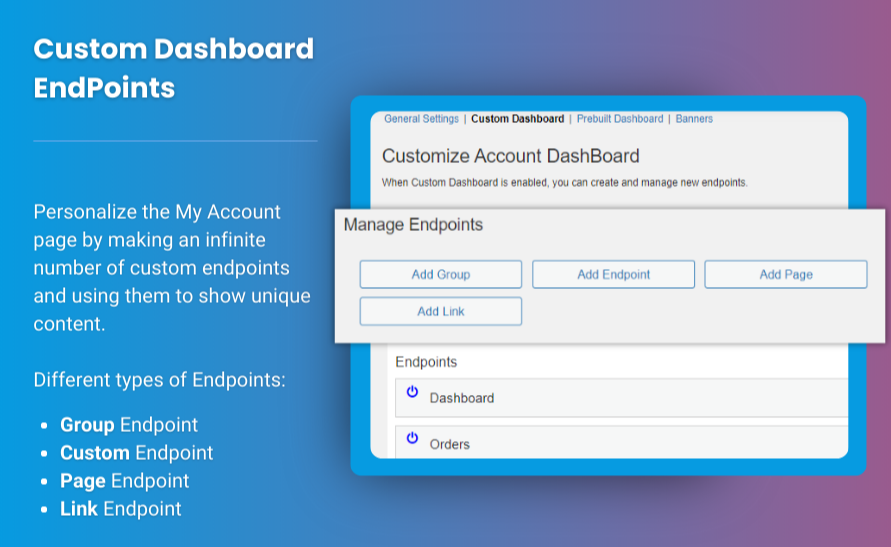In today’s competitive eCommerce landscape, providing a stellar customer experience is essential for retaining clients and fostering brand loyalty. One often-overlooked aspect of this experience is the WooCommerce customize my account page. This page serves as the gateway for customers to manage their profiles, orders, and personal information, making it a critical touchpoint in their shopping journey.
By utilizing WooCommerce my account page features, you can enhance this section, making it more user-friendly and engaging. In this article, we’ll explore various strategies to achieve effective WooCommerce My Account customization to stand out from your competitors.woocommerce my account customization
Understanding the Importance of the My Account Page
Customer Experience
The My Account page is where customers can view their order history, track shipments, and update personal details. A well-designed account page can enhance the customer experience significantly. Here’s why:
- Convenience: Customers appreciate having easy access to their information and order history, which can lead to a smoother shopping experience.
- Trust: A professional and intuitive My Account page can instill confidence in customers, making them more likely to return to your store.
- Engagement: Providing additional features can keep customers engaged with your brand, encouraging them to explore more products and offerings.
Differentiation from Competitors
In a saturated market, businesses must find ways to differentiate themselves. A standout My Account page can serve as a competitive advantage, demonstrating your commitment to customer satisfaction.
Key Features to Consider for Customization
1. User-Friendly Layout
Simplified Navigation
When customizing your WooCommerce My Account page, focus on creating a user-friendly layout. Consider the following:
- Clear Menu Options: Organize the page with clear headings for different sections, such as Orders, Downloads, Address Book, and Account Details.
- Intuitive Design: Use a layout that is easy to navigate. Avoid clutter and ensure that important information is readily accessible.
2. Visual Appeal
Professional Aesthetics
A visually appealing My Account page can make a significant difference. Here are some tips to enhance its appearance:
- Consistent Branding: Ensure that the design aligns with your overall brand aesthetics, including color schemes and typography.
- High-Quality Graphics: Use high-resolution images and graphics to make the page visually engaging without overwhelming users.
3. Enhanced Functionality
Additional Features
Consider adding unique functionalities that can improve the user experience on your My Account page:
- Order Tracking: Integrate real-time order tracking, allowing customers to view their order status easily.
- Wishlist Feature: Enable customers to create wishlists of products they are interested in, promoting future purchases.
- Subscription Management: If applicable, provide options for customers to manage their subscriptions, including renewals and cancellations.
4. Personalized Experience
Custom Recommendations
Personalization can significantly enhance customer satisfaction. Here’s how to incorporate it:
- Recommended Products: Display personalized product recommendations based on customers’ purchase history or browsing behavior.
- Account Settings: Allow customers to customize their settings, including notification preferences and preferred payment methods.
5. Mobile Optimization
Responsive Design
With a growing number of customers shopping on mobile devices, ensuring that your My Account page is mobile-friendly is essential:
- Responsive Layout: Ensure that the layout adapts well to different screen sizes for a seamless experience.
- Touch-Friendly Navigation: Design buttons and menus that are easy to tap on mobile devices, enhancing user interaction.
Implementing WooCommerce My Account Customization
Choosing the Right Plugin
To effectively your WooCommerce customize my account page, you may need a plugin that offers the necessary features. Here are some things to consider:
- Ease of Use: Look for a plugin that provides an intuitive interface for making changes without needing extensive technical knowledge.
- Flexibility: Ensure the plugin allows you to customize various aspects of the account page, from layout to functionality.
- Compatibility: Check that the plugin is compatible with your existing WooCommerce setup and any other plugins you may use.
Recommended Plugin: Extendons My Account Customization
Extendons offers a robust solution for WooCommerce My Account customization. With features such as:
- Drag-and-Drop Interface: Easily rearrange sections on the My Account page to suit your preferences.
- Custom Widgets: Add custom widgets for displaying additional information or promotions.
- User Profiles: Enable advanced user profile features for a more personalized experience.
This plugin is a fantastic choice for store owners seeking to enhance their My Account page effectively.
Customizing the My Account Page
Once you’ve chosen a suitable plugin, follow these steps for effective customization:
- Assess Your Needs: Determine which features and layouts align best with your brand and customer preferences.
- Implement Changes: Utilize the plugin’s features to make your desired changes, including rearranging sections and adding new functionalities.
- Test User Experience: After customization, test the My Account page to ensure that it works seamlessly and offers a positive experience.
- Gather Feedback: Encourage customers to provide feedback on the new design and features, allowing you to make further improvements.
Promoting Your Customized My Account Page
Once you’ve enhanced your WooCommerce My Account page, it’s crucial to promote its new features to customers. Here are some strategies:
1. Email Campaigns
- Announce Changes: Send out emails to your customer base announcing the enhancements made to the My Account page.
- Highlight Benefits: Clearly communicate how these changes will improve their shopping experience.
2. Website Banners
- Feature Updates: Use banners on your homepage and product pages to inform customers about the new features available on their account pages.
3. Social Media
- Promote Features: Share posts on social media highlighting the benefits of the customized My Account page, encouraging customers to log in and explore.
FAQs
1. What is the WooCommerce My Account page?
The WooCommerce My Account page is a section where customers can manage their account details, view their order history, and update personal information.
2. Why should I customize my My Account page?
Customizing your My Account page enhances user experience, improves engagement, and differentiates your store from competitors.
3. What features should I consider adding?
Consider adding features like order tracking, wishlists, subscription management, and personalized product recommendations.
4. Can I use plugins to customize my My Account page?
Yes, many plugins, such as Extendons, provide functionalities that allow you to customize your My Account page easily.
5. How do I ensure my My Account page is mobile-friendly?
Implement a responsive design that adapts to different screen sizes and test the page on various devices for optimal usability.
6. How can I gather customer feedback?
Encourage customers to leave feedback through surveys, direct emails, or by enabling review sections on the My Account page.
7. What are the best practices for designing a My Account page?
Focus on user-friendly navigation, clear branding, mobile optimization, and engaging visuals.
8. How often should I update my My Account page?
Regularly review and update the My Account page to ensure it meets customer needs and incorporates the latest features and trends.
9. Is it necessary to keep the layout simple?
Yes, a simple and clear layout enhances usability and helps customers find the information they need quickly.
10. What role does branding play in My Account page customization?
Branding ensures that the My Account page reflects your business identity, fostering trust and recognition among customers.
Conclusion
In a world where customer experience reigns supreme, enhancing your WooCommerce customize my account is a strategic move toward retaining customers and improving satisfaction. By focusing on user-friendly design, engaging visuals, and additional functionalities, you can create a My Account page that not only meets customer needs but also stands out from the competition.
Utilizing plugins like Extendons will facilitate effective WooCommerce customization, allowing you to provide a personalized experience that keeps customers returning to your store. Start optimizing your My Account page today and see the difference it can make for your eCommerce business!