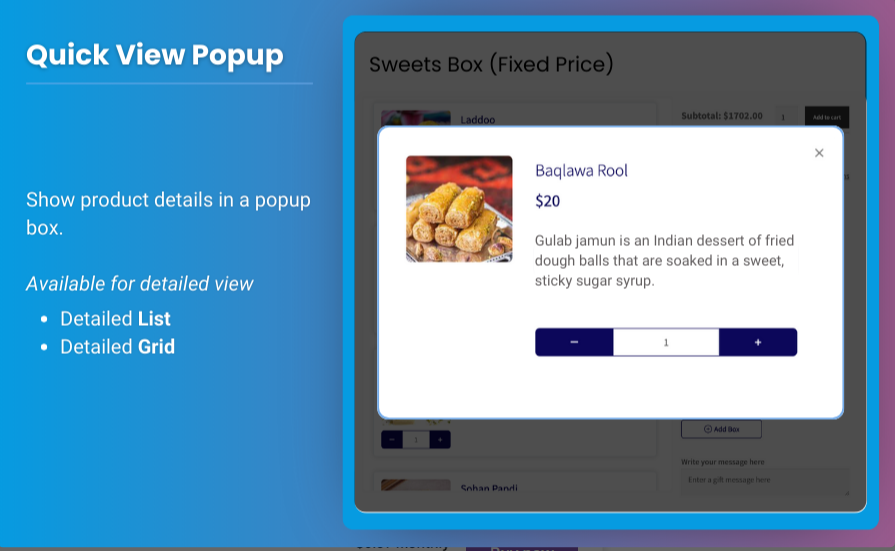In the competitive landscape of eCommerce, businesses are always looking for innovative strategies to attract customers and increase sales. One effective way to achieve this is through dynamic product bundling, specifically with mix and match WooCommerce capabilities. This approach allows customers to create their own bundles of products, enhancing their shopping experience while driving more revenue for your store. In this article, we will explore the benefits of WooCommerce mix and match products, how to implement this feature in your store, and tips for maximizing its potential.
Understanding the Concept of Mix and Match
What is Mix and Match?
Mix and match is a selling strategy that enables customers to combine various products to create a personalized bundle. For instance, a customer might want to create a gift basket by selecting different snacks, beverages, or beauty products instead of buying pre-packaged sets. This flexibility caters to individual preferences, making the shopping experience more engaging.
The Importance of Product Bundling
Product bundling has several advantages:
- Increased Average Order Value (AOV): Bundles encourage customers to buy more items, thus increasing the total sale amount.
- Enhanced Customer Experience: Allowing customers to select their preferred items improves satisfaction and can lead to repeat purchases.
- Inventory Management: Bundling can help move less popular products by pairing them with bestsellers.
- Targeted Marketing: Bundles can be tailored to specific customer segments or seasonal events.
Benefits of Using WooCommerce Mix and Match Products
1. Personalization and Flexibility
With WooCommerce mix and match products, customers can create their own unique bundles. This level of personalization makes customers feel valued, as they can choose items that meet their specific needs or preferences.
2. Boosted Sales and Revenue
Offering mix and match WooCommerce options can lead to higher sales. When customers see they can select multiple items at a discounted rate, they are more likely to add more items to their cart, increasing overall revenue.
3. Enhanced Customer Retention
When customers have a positive shopping experience, they are more likely to return. Allowing them to mix and match products can create a sense of ownership over their purchases, leading to higher retention rates.
4. Better Promotions and Offers
You can create targeted promotions using mixed bundles. For example, you could offer a discount on specific combinations, encouraging customers to buy items that they might not have considered otherwise.
Implementing WooCommerce Mix and Match Products
Step 1: Choose the Right Plugin
To enable mix and match WooCommerce functionality, you will need a reliable plugin. Here are some options, including a highlight of Extendons:
- Extendons Mix and Match Products: This powerful plugin allows you to create unlimited customizable product bundles. It offers features like bulk discount settings, flexible layout options, and easy integration with existing WooCommerce products.
- YITH WooCommerce Product Bundles: This plugin enables you to create flexible bundles where customers can mix and match products according to their preferences.
- WooCommerce Product Bundles: A popular plugin that offers both simple and complex bundling options, making it easy to create personalized packages.
Step 2: Install and Activate the Plugin
Once you’ve chosen a plugin, follow these steps to install it:
- Log in to your WordPress Dashboard.
- Navigate to Plugins > Add New.
- Search for the selected plugin.
- Click on Install Now and then Activate.
Step 3: Configure Plugin Settings
After activation, access the plugin settings to configure the mix and match options:
- Create Bundle Types: Define the types of bundles you want to offer (e.g., snack packs, beauty kits).
- Set Pricing Rules: Determine how you want to price the bundles, such as a fixed price or discount on individual items.
- Customize Appearance: Adjust the layout and design of the bundle display to align with your store’s branding.
Step 4: Add Products to Your Bundle
To add products to your mix and match bundles:
- Go to Products > Add New.
- In the product data section, select Mix and Match (if using Extendons) or your chosen plugin option.
- Choose the products you want to include in the bundle and set the quantity limits if necessary.
- Save your changes.
Step 5: Test the Bundles
Before launching, test the bundles on your website:
- Check Visibility: Ensure that the bundles are visible on your product pages.
- Functionality Testing: Add the bundles to the cart to verify that the prices and quantities are calculated correctly.
Marketing Your Mix and Match Products
1. Promote on Social Media
Use social media platforms to showcase your mix and match WooCommerce products. Share images of popular bundles and encourage customers to create their own.
2. Email Marketing
Send newsletters to your customers, highlighting new bundles and special promotions. Use eye-catching images and clear calls to action to drive traffic to your store.
3. Collaborate with Influencers
Partner with influencers who align with your brand. They can create their own bundles and share their experiences with their followers, increasing your reach.
4. Seasonal Promotions
Create themed bundles for holidays or special events, such as gift bundles for Christmas or summer BBQ packs. This can boost sales during peak shopping periods.
Best Practices for Successful Mix and Match Products
1. Clear Instructions
Provide clear instructions on how customers can create their bundles. This will help reduce confusion and ensure a smooth shopping experience.
2. High-Quality Images
Use high-quality images for all products in your bundles. This visual appeal can entice customers to explore and purchase more.
3. Limit Options
While offering flexibility is important, too many choices can overwhelm customers. Aim for a balance that allows for personalization without causing decision fatigue.
4. Analyze Performance
Regularly analyze the performance of your bundles. Look at sales data to see which combinations are popular and adjust your offerings accordingly.
5. Customer Feedback
Encourage customers to provide feedback on their mix and match experience. Use this information to improve the process and enhance customer satisfaction.
Also, check out the useful insight about the woocommerce product variations swatches to enhance your store’s shopping experience!
FAQs
1. What is WooCommerce mix and match?
WooCommerce mix and match allows customers to create their own bundles by selecting from a range of products, enhancing personalization and shopping experience.
2. How can I implement mix and match products in my store?
You can implement WooCommerce mix and match products using a plugin like Extendons, YITH WooCommerce Product Bundles, or WooCommerce Product Bundles.
3. Can I set discounts for bundles?
Yes, you can set pricing rules that offer discounts when customers purchase items in a bundle.
4. Are there any free plugins for mix and match?
Some plugins may offer limited free versions, but many of the most effective mix and match plugins are premium.
5. How do I market my mix and match products?
Promote your bundles on social media, through email marketing, and by collaborating with influencers. Seasonal promotions can also drive sales.
6. Can I limit the number of items in a bundle?
Yes, most plugins allow you to set quantity limits for products in a bundle.
7. What types of products work best for mix and match?
Any products that complement each other, such as snacks, beverages, or beauty products, are ideal for mix and match bundling.
8. How can I improve my mix and match sales?
Enhance visibility through social media, clear instructions, high-quality images, and customer feedback to refine your offerings.
9. Is it difficult to set up mix and match products?
Setting up mix and match WooCommerce products is straightforward, especially with the right plugin. Follow the setup instructions, and you’ll be ready to go!
10. Can I customize the appearance of mix and match bundles?
Yes, most plugins, including Extendons, allow for customization of the layout and appearance of your mix and match bundles.
Conclusion
Implementing WooCommerce mix and match products is a powerful strategy to enhance customer satisfaction and boost your store’s revenue. By allowing customers to personalize their purchases, you create a unique shopping experience that can lead to increased sales and customer loyalty. Utilize reliable plugins like those from Extendons to streamline the process and start creating dynamic product bundles today. Embrace the flexibility and appeal of mix and match products, and watch your business thrive!